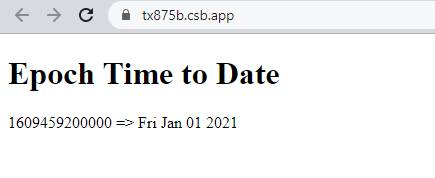Solution
To convert epoch time to date in React, you can use the new Date() method which will return epoch time as a date object.
To format a date you can read my below article, here I have explained multiple ways to format a date.
https://reactjssnippet.com/posts/how-to-display-date-in-react-js/
Snippet
In this snippet, we will take epoch time and use new Date() to convert in date.
// Get epoch time
const epochTime = 1609459200000; // This is Fri Jan 01 2021 in epoch time
// convert epoch time to date
const date = new Date(epochTime);
console.log(date);
Example
In this example, we will take a sample epoch time constant and convert it into a date and show it in the UI.
Let’s list down what we are going to do below example.
- Create a state with sample epoch time data.
- Use the
new Date()constructor to convert epoch time into a date. - Show in the react UI in human-readable format.
For more formatting options learn - https://reactjssnippet.com/posts/how-to-display-date-in-react-js/
import React, { useState } from "react";
export default function App() {
const [epochTime, setEpochTime] = useState(1609459200000);
return (
<div className="App">
<h1>{`Epoch Time to Date`}</h1>
<p>
{epochTime}
{` => `}
{new Date(epochTime).toDateString()}
</p>
</div>
);
}
Output